MVC4 auto refresh partial view
* Create new MVC4 application and make sure you configure unobtrusive-ajax as described in How to use MVC3 with AJAX
* Create Controller /Controllers/HomeController.cs
public class HomeController : Controller{public ActionResult Index(){var model = new ViewModel();model.Now = DateTime.Now.ToString();return View(model);}public ActionResult Refresh(){var model = new ViewModel();model.Now = DateTime.Now.ToString();return PartialView("IndexPartial", model);}}public class ViewModel{public string Now { get; set; }}
* Create view /Views/Home/Index.cshtml
@using MVCTest.Controllers@{ViewBag.Title = "Index";}<h2>Index</h2><a id="button" title="Refresh now">Refresh Now</a><a id="toggleButton" title="Auto refresh every 5 seconds">Auto Refresh</a><div id="PartialDiv">@Html.Partial("IndexPartial", (ViewModel)Model)</div><script type="text/javascript">var autoRefresh = false;var autoRefreshInterval = 1000 * 5; //mili seconds (set to 5 seconds)$(document).ready(function () {$('a#button').click(function () {$('#PartialDiv').load('@Url.Action("Refresh", "Home")');});$('a#toggleButton').click(function () {$('#PartialDiv').load('@Url.Action("Refresh", "Home")');$(this).toggleClass("down");if ($(this).is('.down')) {autoRefresh = true;} else {autoRefresh = false;}});var refresh = function () {if (autoRefresh) {$('#PartialDiv').load('@Url.Action("Refresh", "Home")');}setTimeout(refresh, autoRefreshInterval);};refresh();});</script>
* Create partial view /Views/Home/IndexPartial.cshtml
<h2>@Model.Now</h2>
* Add these css classes to your Site.css file
#button {cursor: pointer;font-weight: bold;}#toggleButton {color: darkred;font-weight: bold;cursor: pointer;}#toggleButton.down {color: green;font-weight: bold;cursor: pointer;}
* The webpage should look like this with manual Refresh Now button and Auto Refresh toggle button
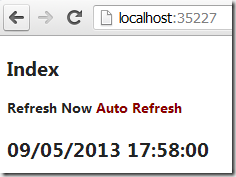
Great Post. I have not been visiting the site recently. Took a visit again and there were some great comments on the site. Excellent post. Keep up the good work.
ReplyDeleteWeb developer
ReplyDeleteThis is awesome!! really helpful for me. Thanks for sharing with us. Following links also helped me to complete my task.
http://www.codeproject.com/Articles/313500/Partial-View-Auto-Refresh-in-ASP-NET-MVC3
http://www.mindstick.com/Articles/74634c5e-1c0b-4cba-b7a9-198a99551fac/?Auto%20Refresh%20Partial%20View%20in%20ASP%20NET%20MVC
Mine did not work. I tried it on two workstation settings. The first click on either button refreshes the time, then it does not do anything with click or wait. Any clue? I feel the jquery here is not right. I am wondering what start the event of auto fresh?. Why it does not work when I click Refresh Now for the second time. The color of the button changes for Auto Fresh. But the time is not refreshed. Please help.
ReplyDeleteMine did not work. I tried it on two workstation settings. The first click on either button refreshes the time, then it does not do anything with click or wait. Any clue? I feel the jquery here is not right. I am wondering what start the event of auto fresh?. Why it does not work when I click Refresh Now for the second time. The color of the button changes for Auto Fresh. But the time is not refreshed. Please help.
ReplyDeleteI figured it out myself: I made a few changes: First, The function definition is changed; Second using setInterval function for periodically execute the function. Third, made sure it is not cashing the webpage:
ReplyDeletefunction refresh() {
if (autoRefresh) {
$('#PartialDiv').load('@Url.Action("Refresh", "TimeNow")');
}
// setTimeout(refresh, autoRefreshInterval);
};
// alert("Hello, this is my ** Second ** alert.");
setInterval(function () {
refresh();
}, 4000);
$.ajaxSetup({ cache: false }); //Turn off caching
setInterval() looks good. Just to explain the original code the line on the bottom of the script 'refresh();' will call the function first time and then the function will call itself again 'setTimeout(refresh, autoRefreshInterval);'. From my experience when events don't work in javascript it's probably a typo somewhere. Console view in Chrome browser developer view (F12) is very useful for debugging issues like that.
ReplyDeleteI can't get it to work with images. I'm downloading image from webcam and i want to update image automatically. I just have inside my partial view.
ReplyDeleteany help appreciated :)
I just have img src="~/Content/kamera/webcam.jpg" class="img-thumbnail" width="150" height="113" inside my partial view.
ReplyDeleteSondre it's probably to do with image caching, have a look at this solution on stackoverflow
ReplyDeletehttp://stackoverflow.com/questions/8299225/jquery-ajax-function-problems-whith-image-caching
madeinstein, thank you! :) I just added webcam.jpg?cachebuster=@DateTime.Now.Second
ReplyDeleteJust add single line in controller:
ReplyDeleteResponse.AddHeader("Refresh", "Seconds");
Example:
Response.AddHeader("Refresh", "5");
By using above Example the page will redirect automatically for every 5 seconds
I admire this article for the well-researched content and excellent wording. I got so involved in this material that I couldn’t stop reading. I am impressed with your work and skill. Thank you so much. Rental Led Display Supplier Online
ReplyDelete